What
Setting the FileServ and CallServ address for deployment with DHCP server
Problem
DHCP options for easier deployment
Solution
You can add an DHCP option on the Window DHCP server, so the Avaya phones will get through DHCP te correct FileServ and CallServ IP address. This is the option 242
To create an option 242 entry in DHCP:
-
Click Start, point to All Programs, point to Administrative Tools, and then click DHCP.
-
In the console tree, right-click the applicable DHCP server IPv4 range, click Set Predefined Options, and then click Add.
-
In Name, type IPOffice options.
-
In Code, type 242.
-
In Data type, select String, and then click OK.
-
In String, type MCIPADD=10.0.20.8,MCIPORT=1719,HTTPSRVR=10.0.20.8 where:
-
MCIPADD is the IP Office IP address.
- MCIPORT is the standard TFTP port
-
MCIPADD is the IP Office IP address.
-
Right-click Scope options, and then click Configure options.
-
Confirm that Option 242 is selected.
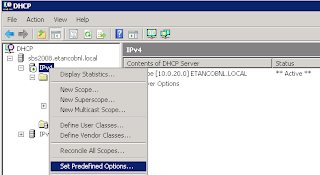

No comments:
Post a Comment